
Disclosure: This content was created in partnership with T-Satellite. While they supported this post, the insights and opinions are independently mine.
The age of true mobile freedom has finally arrived—T-Mobile’s T-Satellite means you can send texts from the backwoods, the beach, or a canyon with zero cell service and no extra hardware, ping out your location with ease, and use multimedia messaging. But to turn that messaging lifeline into a full-fledged remote workstation, you need gear that’s lightweight, reliable, and built to perform off-grid. That’s where this premium toolkit comes in.
From Bluetti’s whisper-quiet AC70P power station to Apple’s featherweight M4 MacBook Air, every product here has been vetted for real-world use: fast-charging panels, durable seating, rugged lighting, and surprisingly ergonomic tools that collapse into a backpack. Whether you’re livestreaming from a campsite, editing videos in the desert, or just replying to emails under a canopy at the farmer’s market, this kit is your portable HQ.
Paired with the reach of T-Satellite and the upcoming data support that’s going live on October 1, these picks let you work, charge, create, and communicate from virtually anywhere on Earth—no excuses, no dead zones, no backup plans needed.
T‑Mobile T‑Satellite (powered by Starlink): Texting From Planet Earth’s Wildest Corners

T‑Mobile’s T‑Satellite service turns your smartphone into a satellite messenger—no extra hardware required. Users can send and receive SMS effortlessly across remote terrains—camping, canyons, even atop mountains—just as easily as tapping LTE. Internet access is still on the horizon, but picture messaging has started up, and data is going live on October 1st.
The system automatically connects phones via LTE radios in over 657 Starlink satellites, covering half a million square miles of U.S. “dead zones”. It pairs with Android and iOS devices, sending SMS/MMS (with iOS MMS support pending), and won’t require carrier or device swaps.
While texting performance is indistinguishable from regular networks, there are limits: group messages sometimes fail, long texts hit character caps (~160 chars), and messages may delay several minutes depending on satellite pass timing.
T-Satellite is included in Experience More plans. If you’re not on T-Mobile, you can still sign up for the service (at $10 per month per line with promo pricing, and $15 per month per line normally). You’ll also get access to Netflix and Apple TV with it, so you can stream anything you want as you rove around the country. Experience Beyond will also add in access to Hulu, just in case your favorite shows are spread really far out.
Note: Only your smartphone connects directly to T-Satellite. The gear listed here supports off-grid work by keeping your devices powered, your setup ergonomic, and your workflow uninterrupted—wherever T-Satellite keeps you connected.
Bluetti AC70P: The Midweight Marvel for Serious Weekend Power

The Bluetti AC70P punches above its watt-hour weight class. Rated at 864 Wh with a 1,000 W output (and 2,000 W Power Lifting Mode), this unit breezes through real-world tests powering mini fridges, CPAPs, laptops, and even hair dryers for short bursts. Reviewers confirm recharging from 0 to 100% in under 2 hours via AC (with a peak 950W input), or just over 3.5 hours via 500W solar—impressive for its class.
What sets it apart? Portability and silence. At 22.5 lbs, it’s lighter than similarly specced rivals, and users describe it as whisper-quiet, even under load. The app-connected Bluetooth control offers handy visibility and toggling, and dual 100W USB-C ports ensure your gadgets charge fast. That said, there’s no 12V regulated port, which may matter to vanlifers, and it’s not the best fit for powering large power tools continuously.
Still, if you want a solar-friendly, travel-ready unit with just the right blend of power, polish, and portability, the AC70P is hard to beat. At around $599–$699, it’s not the cheapest—but it feels like a steal when the lights go out or the wild calls.
Anker SOLIX 200 W Foldable Solar Panel: Sunshine in a Carry-On

If you’re looking to power your outdoor adventures with minimal fuss, the Anker SOLIX 200 W foldable solar panel delivers solid performance in a compact package. Independent and user tests consistently reveal real-world output around 60–90 W under sunny conditions—peaking at ~135 W—enough to sustain a portable power station like Bluetti or Jackery mid-day. Even on cloudy days, it still generates 10–15 W, which is impressive for its size and price.
Weighing in as “lightweight and portable,” it unfolds with a clever three-angle kickstand, and the IP67 waterproof rating means adventures won’t be cut short when weather turns. Users praise its built-in XT60 port compatibility and rugged cables. However, structural stiffness isn’t perfect—a few users mention flex in windy setups, and there’s no strap or cable management included, so expect some DIY fixes.
At roughly $300, it’s one of the more affordable high-watt foldables, hitting a sweet spot between performance and convenience. It won’t hit its 200 W spec under real-world conditions, but if you want a dependable, travel-ready solar panel that doesn’t weigh you down, the SOLIX 200 W is a smart, no-nonsense pick. If you’re way out there, solar is going to be an easy option to turn to keep yourself powered, and by combining it with T-Satellite, you’ll be able to stay in touch even if disaster strikes.
Anker 12‑Outlet Surge-Protector Power Strip (USB‑C): Dense Protection for Gadget Stacks

The Anker 12‑Outlet Surge Protector is a powerhouse in surge defense, combining layout smarts, charging versatility, and protection claims backed by real evaluations. With up to 3,940 J of surge absorption (Amazon says 2,100 J, Popular Mechanics confirms 3,940 J), UL 1449 certification, and a robust 15 A breaker, this strip offers peace of mind for dense desk setups and home office gear.
Reviews consistently highlight its wide outlet spacing and dust covers, noting it accommodates bulky adapters without blocking adjacent plugs. TechGearLab and Anker community tests confirm no noticeable heat buildup, even under heavy USB‑C/DC‑A combos. The 20 W USB‑C PD port and dual 2.4 A USB‑A ports keep smartphones, tablets, and peripherals charged alongside your PC setup.
Still, the strip leaves a few questions unanswered: measured clamping voltage appears to hover near 1,200 V—higher than premium units—and there’s no lab data on MOV degradation or let-through voltage. Also, it lacks smart features like Wi-Fi monitoring.
Priced around $80–$100, it’s a solid investment for anyone needing a high-density, USB-enabled strip with strong surge credentials. Power users and creatives get both convenience and defense in a sleek, uncluttered design.
UGREEN 20,000 mAh 22.5 W Power Bank: Everyday Juicer with a Punch

The UGREEN 20,000 mAh power bank strikes a generous balance between capacity and performance. Independent tests—like Notebookcheck—confirm it delivers about three full charges to an iPhone or Galaxy device, holding strong across multi-day use. Input recharges swiftly at 20 W PD, typically in under 4 hours, and it supports pass-through charging at ~15 W—ideal for topping up as you go.
Outputs include one 20 W USB‑C and two USB‑A ports (22.5 W combined). In real-world testing, a phone hit 60% in 30 minutes on USB‑C, matching fast-charge standards. This is especially useful for emergencies, and combined with T-Satellite, you’ll be able to get word out of your location much faster than a slower charging bank would offer. The unit stays cool even under load, and safety certifications (UN38.3, UL, FCC) add an extra layer of confidence.
Reviewers consistently mention its bright LED percentage display, matte finish, and clean, minimalist design. At 420 g, it’s compact yet a touch heavy—more like a bottled water than a feather. Batteries last weeks between charges, though heavy use at 20 W draws may shorten that.
Price-wise—around $45–55—UGREEN delivers strong value. There are no laptop-grade 65 W outputs or rugged casings here, but if you need reliable, everyday power for phones, earbuds, and tablets, this is a smart, durable pick.
Apple’s MacBook Air 13″ M4: Featherweight Powerhouse Anyone Can Carry

With Geekbench 6 scores hitting ~3,751 single-core and ~14,947 multi-core, the Air 13″ M4 outpaces its M3 predecessor by about 23%, while its GPU performance (~55,516 Metal score) nears that of higher-end models. In real-world use, this translates to buttery smooth workflows: multiple browser tabs, document editing, and casual photo or video edits sail through without hesitation.
Battery life is equally remarkable. Tom’s Guide confirms over 15 hours of web browsing at 150 nits, while Wired notes an impressive ~18 hours of video streaming—no adapter, no worries, just unplugged productivity. The 13.6″ Liquid Retina display reaches ~458 nits with 117% sRGB and Delta E ~0.21, offering vivid visuals and crisp text.
Professionals and students will appreciate the lightweight (≈1.3 kg) aluminum design, silky typing feel, and excellent trackpad. But under heavy sustained workloads, the fanless chassis might throttle performance, and port selection is limited (2x Thunderbolt 4, MagSafe, 3.5 mm). Add in a base SSD that’s slightly slower (~1,920 MB/s) compared to the 15″ sibling, and you’ve got a few caveats.
At a starting price around $1,099, the MacBook Air 13″ M4 represents exceptional value. It’s light, long-lasting, and impressively capable—ideal for students, creatives, and remote professionals who want power without the bulk, especially when paired with T-Mobile’s T-Satellite service to stay connected in places your Wi-Fi can’t reach.
ASUS ZenScreen 15.6″ FHD Portable Monitor: Travel-Friendly Second Screen
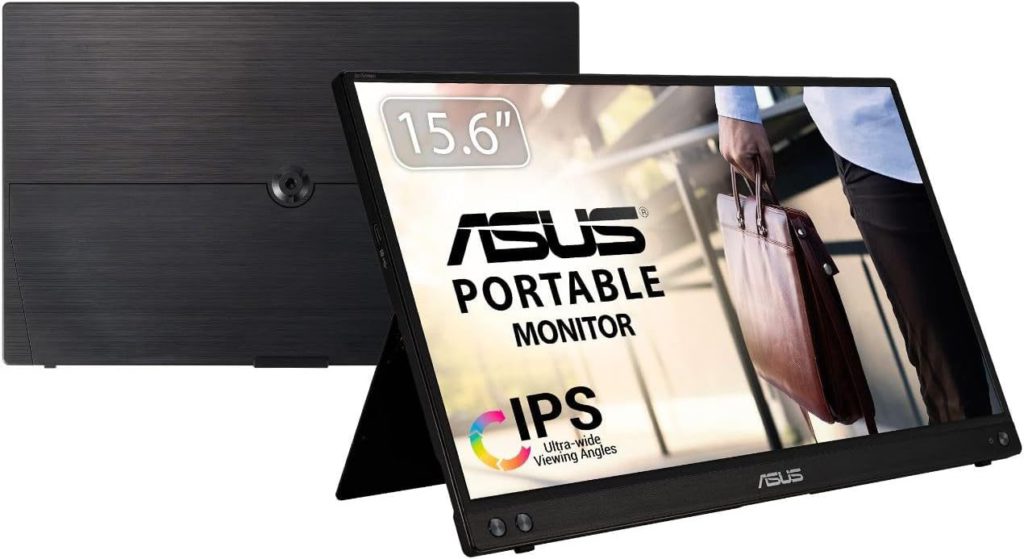
The ASUS ZenScreen MB16AC proves valuable for mobile productivity, delivering crisp FHD image quality with its IPS panel—even if brightness clocks in around a modest 154 cd/m² (via Notebookcheck), below the spec’d 220. Color coverage hits around 74% sRGB, making it sufficient for general work and media, though not for color-critical editing.
Users consistently praise its ultra-light (1.72 lb) design and slim 8 mm profile, ideal for slipping into backpacks. The clever folio case doubles as a stand, and setup is as easy as plug-and-play via USB-C DP‑Alt Mode. Reviews note the single-cable connection and excellent viewing angles for remote meetings or pitching slides on the go.
That said, it’s not built to shine in direct sunlight, though. The low brightness limits use in overly bright environments, so mind where you use it. There’s also no touchscreen or onboard speakers, but for most users, that won’t be a dealbreaker. The USB-A DisplayLink workaround works but adds slight latency, making it less optimal for fast-paced media or gaming, though portable monitors are typically meant for productivity.
At around $200–$230, the MB16AC offers a good mix of portability and quality for its price. If you’re a frequent traveler or remote worker seeking extra screen real estate without the bulk, it’s a solid, no-frills companion.
Logitech MX Keys Mini Combo: Compact Keyboard Meets Smart Mouse—A Productivity Duo
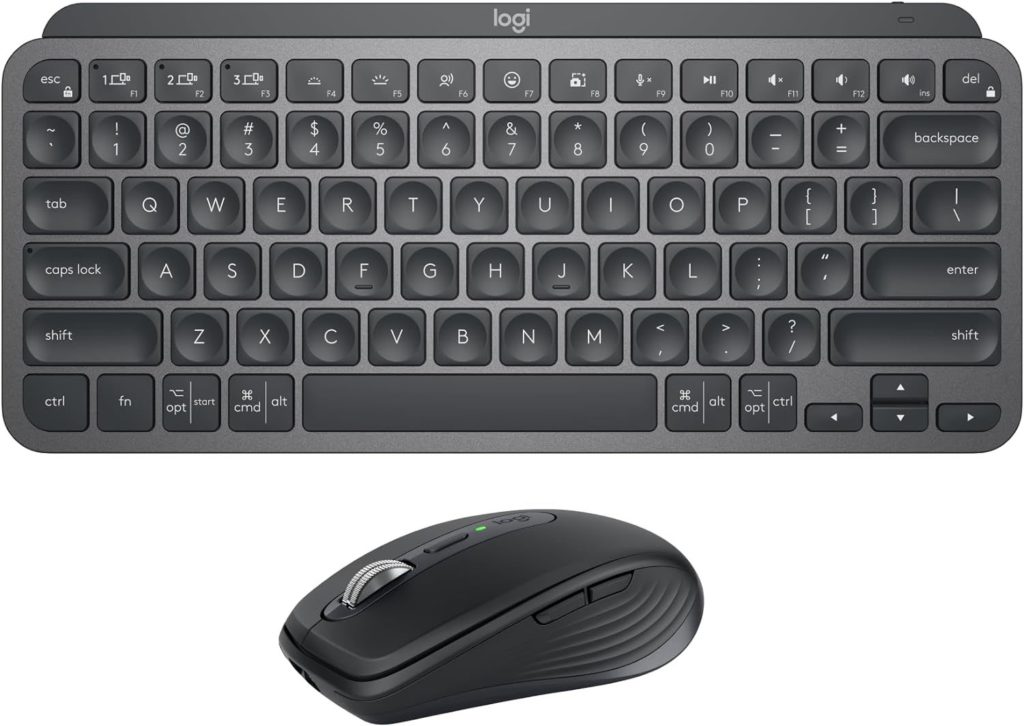
Logitech’s MX Keys Mini and its matching mouse offer a premium, compact setup that consistently earns praise for comfort, control, and cross-device prowess. Measured Bluetooth latency (~13 ms) is smooth enough for daily use—even if not gaming-grade—and the 1.95 mm key travel with crisp scissor switches delivers satisfying tactile feedback. Real-world testing confirms ~10-day battery life with backlight active, and up to 5 months in power-save mode.
Reviewers consistently mention the intuitive Easy-Switch keys and Logi Flow mouse support, which let you seamlessly control multiple devices—a godsend for multitaskers. Paired with T-Mobile’s T-Satellite service, it means you can jump between a laptop, tablet, and even a remote desktop session from virtually anywhere, without worrying about where the nearest Wi-Fi hotspot is. Build quality impresses too: a sturdy ABS frame, weighted design, and slick backlighting make both devices feel premium on your desk or in your travel bag.
The keyboard’s fixed 6° tilt and lack of adjustable feet are minor ergonomic quibbles, but the compact size ensures minimal desk clutter. The keyboard is portable but noticeably heavier (~504 g) than other 75% boards, and while the companion mouse packs in Flow compatibility and solid comfort, it lacks precision features like a high-DPI sensor for creators.
At approximately $200 for the combo, it lands in premium territory—yet delivers exceptional value for remote workers, programmers, and power users seeking a feature-rich, durable, multi-device-ready setup in a tidy footprint.
Roost V3 Laptop Stand: The Ergonomic Travel Companion That’s Hard to Beat

Weighing just 178 g and folding down to a slender 13″ rod, the Roost V3 effortlessly turns your backpack into a workstation that reaches eye level—or somewhere between 7″ and 10″ above the table. Multiple reviews confirm it snugly supports up to 50 lb (smoothly handling even 16″ MacBook Pros) with zero wobble, despite its tiny footprint.
Users rave about its rock-solid build—engineered from fiber-reinforced nylon with reliable friction joints—and the magnetic front lip that keeps your laptop firmly in place. Setup takes about two seconds: unfold, clip in, done. The included sling-style sleeve protects during commutes, while the slim profile lets it slip into almost any bag.
It doesn’t double as a keyboard riser, so you’ll need an external keyboard for a full ergonomic setup, and taller users might find their screen tops a bit low, even on its highest setting. At $90ish, it’s not the cheapest desk riser, but it offers durability, design, and portability that others don’t.
Sony WH‑1000XM5: The Quiet Titan of ANC Headphones

Sony’s WH‑1000XM5 keeps its crown by delivering market-leading comfort, noise cancellation, and sound staging—all backed by rigorous testing. Lab measurements show it achieves 19 dB attenuation on office noise and up to 24 dB on street sounds, with a breathtaking ~30 dB reduction across broad frequencies—transforming planes, trains, or open offices into peaceful retreats. Audio reviewers describe a balanced, neutral-to-warm sound profile with deep bass and spacious mids, while HeadphoneCheck confirms flat frequency response up to 1 kHz, dropping gently in treble—an ideal match for daily listeners.
Battery life ticks strong at ~30 hours with ANC on, although Reddit users note it can dip to ~15 hours with LDAC and EQ enabled. The lightweight 254 g build and plush ear cups make long wear surprisingly effortless, though some feel heat buildup during multi-hour journeys. Build quality is premium, but the non-folding design makes it bulkier to pack than XM6 or Bose.
Smart features—Speak‑to‑Chat, multipoint Bluetooth, adaptive EQ, and Sony’s well-designed app—add polish without complexity. Call quality is solid, though not stellar, and wind noise handling lags a step behind fresh competition.
At around $399, the WH‑1000XM5 remains one of the strongest all-around ANC picks—particularly for travelers and productivity seekers—despite minor portability trade-offs.
HARDLAND Portable Folding Table: Your Lightweight Workhorse for On-the-Go Prep

This aluminum roll-top table punches above its weight—literally. Weighing just 2.6 lb, it’s easy to carry while offering respectable load support: the medium model holds up to 44 lb, while the compact size manages 33 lb, according to manufacturer specs. It unfolds quickly with a one-handed setup and rolls flat into a rip-stop nylon sleeve—ideal for camping kitchens, tailgate spreads, or as an impromptu laptop desk.
Users report the fold-out slat surface stays sturdy under weight, though wobble data is anecdotal—not lab tested. The textured non-slip feet help stability on uneven ground like grass or gravel, but you might need to tweak positioning outdoors. Its compact dimensions still give practical workspace for a laptop, coffee mug, and notebook without hogging trunk space.
Pros include corrosion-resistant aluminum alloy, quick assembly, and easy-to-clean surfaces—perfect for meals or work in the field. There’s no height adjustment, and torsional stiffness hasn’t been independently measured, so there may be some limitations under heavy lateral pressure.
Priced around $100 for the medium variant, it delivers solid value for campers, digital nomads, or tailgaters who need a durable, ultralight, and easy-to-carry table. Just be mindful of terrain and load limits—but for everyday portable desk and prep needs, it’s a smart choice.
Kijaro Dual Lock Chair: Comfort Meets Convenience at the Campsite

The Kijaro Dual Lock chair earns its stripes as one of the most supportive yet practical folding chairs available. With a solid 300 lb weight capacity and a seat height of about 20″, it’s been repeatedly praised in field tests—from CleverHiker to Treeline—for its supportive posture and steady feel. At 9.4 lb, it’s not ultralight, but the included carry bag and dual-lock mechanism make setup and transport a breeze.
Reviewers consistently highlight its diamond rip-stop polyester fabric and breathable mesh backing, which keeps you comfortable during long tailgate sessions or backyard gatherings. The no-sag seat remains firm even after extended use, and the built-in dual cup holders and zippered storage pocket are thoughtful touches that elevate its functionality.
That said, its bulk when folded—about 3 feet long—makes it less convenient for backpackers or tight SUV trunks. Some users also note that its narrow feet can be prone to tipping on uneven or soft terrain, so care is needed on grass or slopes.
At roughly $60, the Kijaro Dual Lock chair offers excellent value for those prioritizing comfort, support, and storage features over portability. If you mainly use it for festivals, camping, or outdoor events where setup ease matters, it’s a standout in its class.
Aputure MC Pro RGBWW LED Light: Pocket-Sized Power with Professional Punch
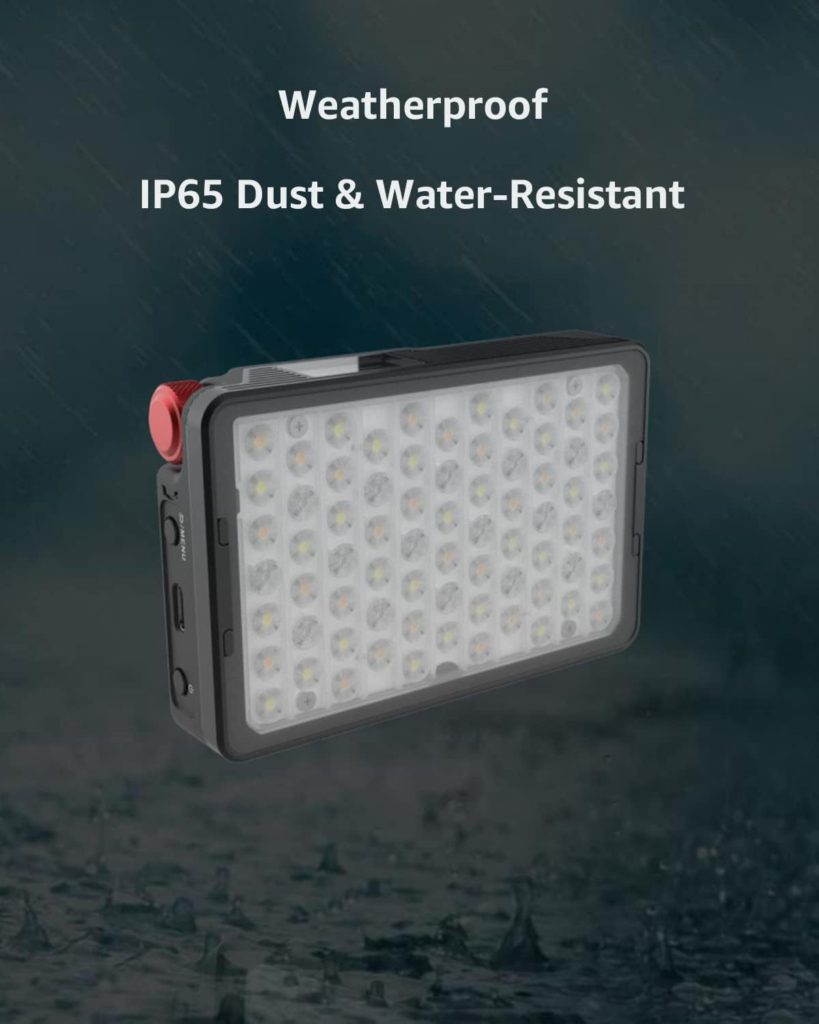
The Aputure MC Pro packs studio-level punch into a pocketable 247 g package. Lab tests confirm its brightness hits an impressive 1,585 lux at 0.5 m (5600 K)—nearly four times brighter than the original MC—while CRI/TLCI of 96 and SSI scores (D56 = 72) promise accurate color rendering. Independent measurements show the device maintains tight color accuracy (±46 K deviation) and a well-controlled 45° beam angle.
In real-world use, it runs for about 120 minutes at full power, recharging in ~90 minutes via USB‑C. Its IP65 rating and strong magnets make it ideal for location shoots, outdoor accent lighting, or quick product setups. Users consistently praise its rugged aluminum build, passive cooling, and app-controlled effects—Bluetooth, DMX, and Sidus Link integration offer pro-level versatility. The included magnetic diffuser and grid further enhance creative control.
Trade-offs? RGB brightness lags behind full-sized panels, and a few testers report quirky behavior when switching effects—though these glitches don’t impact regular lighting. Also, the magnet isn’t strong enough to hold it upside-down without a plate.
At around $199, the MC Pro is a steal for filmmakers, photographers, or content creators who need powerful, accurate, and weatherproof lighting in a palm-sized form. You can also use it in a pinch if an emergency arises, and it’ll help mark out your position alongside the location tracking T-Satellite offers.
ABCCanopy Pop-up Canopy with Awning & Sidewalls: Rugged Shelter with Room to Spare

The ABCCanopy 10×10 ft shelter delivers heavy-duty protection with a convenient pop-up setup—3 height settings (89.3″, 93.7″, 97.2″) pop open in minutes with two people. Southern Living reports it withstood heavy poolside storms over three months, and tests show the 400D PU-lined fabric offers UPF 50+ shade and waterproof coverage, adding a practical ~3 ft awning for extra rain protection.
Built with a sturdy 1¼″ powder-coated steel frame, welded joints, and powder-coated legs, this 67 lb unit includes thoughtful extras: sidewalls (zippered + Velcro), sandbags, stakes, and a wheeled bag. Users note setup is smooth—even the side panels can be added solo when you’re backed into a corner. Minor issues include Velcro strips that may fray over time, and the heavy bulk requires two people for transport and deployment.
Priced around $450–500, it’s not for casual picnics—but it delivers real grit and coverage for tailgates, craft fairs, or long-term outdoor setups. If you’re looking for a robust, semi-permanent shelter that can handle wind, rain, and UV all summer long, this canopy earns its stripes.
Kensington MagPro Magnetic Laptop Privacy Screen: Invisible Shield for Public Workspaces

The Kensington MagPro isn’t just a flimsy piece of plastic—it blocks side-angle peeks while staying sleek and sturdy. Field tests confirm its ±30° micro-louver filter effectively hides your screen from onlookers, making it a trusted tool in cafés, flights, or co-working spaces. Kensington also claims 22–52% blue-light reduction, though only the manufacturer claims support that—independent spectral data is pending.
Users consistently praise the magnetic attachment: pop it on, click it off, and your laptop closes without pressure—no sliding straps or clips needed. It’s touchscreen safe, reversible (choose glossy for crisp detail or matte to cut glare), and includes a protective sleeve and cleaning cloth—all while weighing just 1.3–1.6 oz.
The pickiest users note a minor drop in brightness and a slight blur—par for privacy filters—but the clear viewing area remains sharp and readable. Removal can require gentle peeling, so new users should take care.
At around $70, the MagPro sits mid-range but earns its price with a premium build and magnet-backed convenience.
Last modified: August 23, 2025







