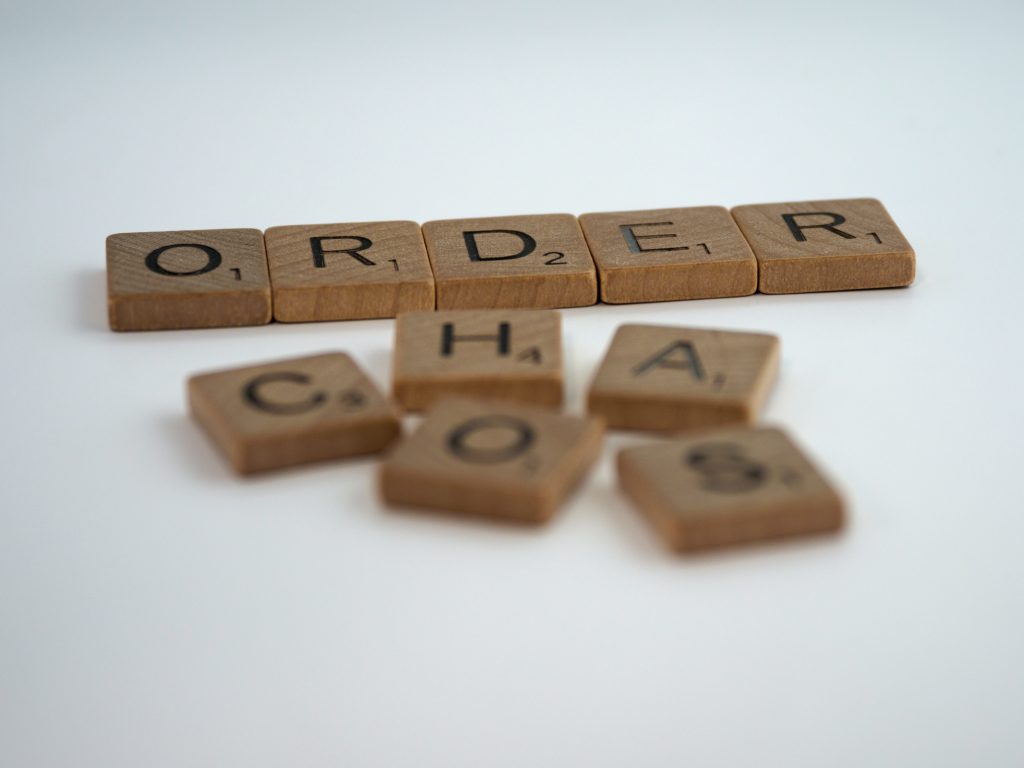

We organize our closets. We declutter our desks.
But our digital lives?
Tabs open from last week. Files buried in Downloads. 43 apps with unread notifications.
It builds up silently — and starts to feel heavy.
The solution?
Small, intentional systems for staying organized online — so your digital world supports your real one.
 1. Clean Your Files (Yes, Today)
1. Clean Your Files (Yes, Today)
Start with your Downloads folder. That’s where digital clutter lives.
- Create folders:
Receipts,Screenshots,Projects,To Archive - Use auto-sorting tools like Hazel (Mac) or File Juggler (Windows)
- Delete duplicates. You don’t need 4 copies of that logo.
Then tackle:
- Desktop files
- Google Drive / iCloud
- WhatsApp or Telegram media
Organize by purpose, not just date.
 2. Take Control of Your Inbox
2. Take Control of Your Inbox
- Unsubscribe from what you don’t read
- Use labels and filters to group incoming mail
- Snooze or schedule messages that don’t need immediate attention
- Archive aggressively. Cluttered inbox = cluttered brain
Use tools like:
- Clean Email
- Unroll.Me
- HEY (for radically rethinking inbox flow)
 3. Organize Your Mindspace
3. Organize Your Mindspace
Your tabs are not your to-do list.
Use systems like:
- Notion, Obsidian, or Tana for knowledge bases
- TickTick, Todoist, or Sunsama for tasks
- Bookmark folders with real names, not “Stuff” and “Misc”
Separate thinking, doing, and storing — don’t mash it all into one tool.
 4. Declutter Logins & Devices
4. Declutter Logins & Devices
- Use a password manager like Bitwarden to manage accounts
- Audit and delete unused accounts with JustDelete.Me
- Remove apps you don’t use — especially on your phone and browser
The fewer digital entry points, the less mess to manage.
 At BoredGiant…
At BoredGiant…
We believe that digital calm = creative clarity.
Every project starts in a clear space, both online and off.
We document, automate, label, and clean as part of the build process — not after it.
 TL;DR:
TL;DR:
A cluttered digital life chips away at your focus and joy.
Take one hour a week to clean, label, sort, and delete. Your future self will thank you.
Last modified: July 13, 2025







