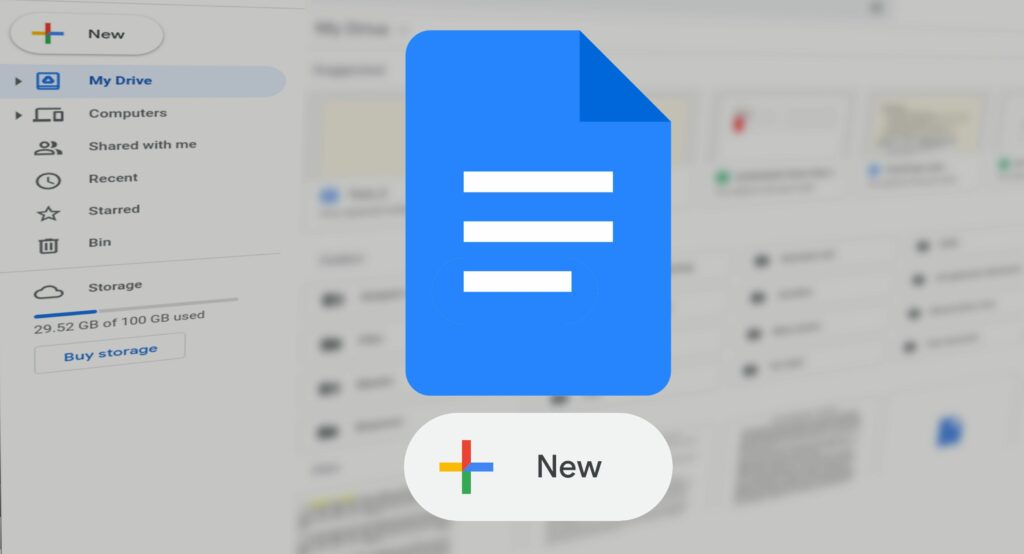
Managing and sorting lists in word processors like Google Docs is not easy. That’s why we recommend using a spreadsheet program like Google Sheets for long and complex lists. However, there are times when you have to insert a list in Google Docs in your document. Google Docs gives you access to tools so that you can manage and sort these lists. Whether you want to sort a list or the entire document, here’s how to alphabetize it in Google Docs.
(Visited 67 times, 1 visits today)
Last modified: December 28, 2022










