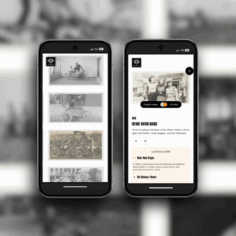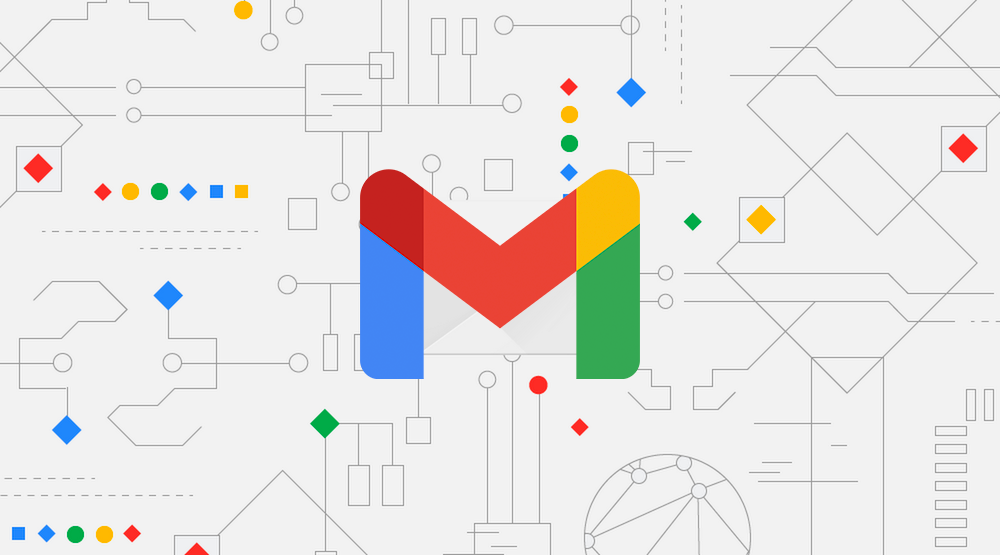
Signing up for dozens of apps and web services with your primary Google ID can leave you with a crowded email inbox to manage. Even with Gmail’s default inbox categorization and search bar, finding the email you were looking for can get challenging. The situation is worse on the best Android phones due to the small amount of screen real estate. Here’s where Gmail’s advanced search filters and chips come to the rescue and let you sort thousands of messages the way you want, potentially saving you hours of micromanaging your inbox.
(Visited 46 times, 1 visits today)
Last modified: December 23, 2022